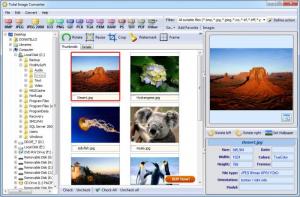Total Image Converter
8.2.0
Size: 37.9 GB
Downloads: 5078
Platform: Windows (All Versions)
Images come in various formats, which are ideal for different operations. If a picture's characteristics are not optimal for certain procedures, like uploading them to a website or using them on a banner, you can always convert them. Total Image Converter is capable of converting pictures to and from countless formats. It provides support for batch conversion operations and it allows you to make a wide range of visual transformations.
Total Image Converter is free to try for a limited time. Its setup file is roughly 8 and a half MB and the installation process is quick and straightforward. The software can be used on Windows 2000, XP, Vista and Windows 7, as well as the 2003 and 2008 Server editions. It does not ask for too many resources and you don't have to install any prerequisite tools.
The main user interface resembles a standard explorer window, but it consists of more options and it displays only images by default. You can choose from a variety of filters, to display images with a specific extension or all files, regardless of type or format. Also, when you select an image, the software will display a preview, as well as a few details, like size, height, width, colors and so on.
The program supports numerous output formats. To convert one or more images, you must select them and click one of the format icons, located on a toolbar. You can make many other output settings, besides converting images to another format. Depending on the selected output format, a wizard will guide you through certain settings. For example, if you decide to convert your pictures to PNG format, the wizard will present a series of transparency options.
Other options will be made available, regardless of the output format. You can crop, rotate and resize your images, add frames or watermarks and more. It is also possible to perform transformation operations like cropping, rotating or resizing separately, without going through other output options.
Pros
The software provides support for almost any image format. It is capable of batch converting pictures and it allows you to make other output settings as well.
Cons
Copying, moving or deleting images is not as easy as in Windows Explorer. When it comes to converting and transforming pictures, Total Image Converter places numerous possibilities at your disposal.
Total Image Converter
8.2.0
Download
Total Image Converter Awards

Total Image Converter Editor’s Review Rating
Total Image Converter has been reviewed by Frederick Barton on 19 Dec 2013. Based on the user interface, features and complexity, Findmysoft has rated Total Image Converter 5 out of 5 stars, naming it Essential